|
Main/News >> News Archives > The week of December 28 (2008) (you
are here)
 Turn your Dynamic Display Pictures and Video Calls into 3D Turn your Dynamic Display Pictures and Video Calls into 3D

dwergs says ( 02 Jan 2009 ):
| |
If you want to add an extra dimension to your Dynamic Display Pictures or video calls, you might want to splash out your Christmas cash on a Minoru 3D Webcam. Thanks to its dual built-in lenses, it creates the same reach-out-and-touch stereoscopic effect as used in movies like Beowulf and Fly me to the moon, or that Captain EO attraction at Disney World.
 And don't worry, you can still use it as a standard 2D webcam with folks who don't have a pair of old school 3D glasses. Speaking of which, five pieces are included which you can hand out to family members and friends you chat with the most. And don't worry, you can still use it as a standard 2D webcam with folks who don't have a pair of old school 3D glasses. Speaking of which, five pieces are included which you can hand out to family members and friends you chat with the most.
Other available modes are Picture in Picture, picture snaps and video recording (eg. for making YouTube clips). And as previously mentioned, if you're on Windows Live Messenger 2009 you can use it to create rather original Dynamic Display Pictures in 3D.
>> Order the Minoru 3D webcam for £49.95 / €52.30 / $73 (also check out the Firebox January Sale).
>> UPDATE: Here's a review by Register Hardware pointing out the pros and the cons of the Minoru 3D.
>> I've uploaded a few 3D Display Pictures for instant use. Feel free to add your own!
|
 Happy New Year from Mess.be! Happy New Year from Mess.be!

dwergs says ( 31 Dec 2008 ):
| |
 We'd like to wish you all a great 2009 full of fantastic surprises! And have a super new year's eve. We'd like to wish you all a great 2009 full of fantastic surprises! And have a super new year's eve.
2009 will be the year that Messenger catches up with its latest version number... and that Mess.be v4 goes live but who cares about that ;)
>> Grab yourself a Happy 2009 wink.
>> Get a free burn your resolutions custom text wink.
|
 One more: Christmas Monkey Emoticon Pack! One more: Christmas Monkey Emoticon Pack!

dwergs says ( 30 Dec 2008 ):
| |
Christmas and monkeys, I don't see the link. But it appears to be a popular combo. Here's yet another theme pack which installs twenty animated emoticons featuring a Japanese-cartoonish monkey wearing a Christmas hat. You have MSN Canada to thank for that.
NOTE: During the setup, untick the options on the second dialog screen to avoid any changes to your default Internet Explorer settings.
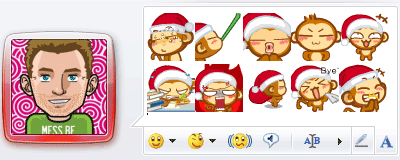
>> Download Monkey Christmas Emoticon Pack.
|
 Two more Christmas freebies Two more Christmas freebies

dwergs says ( 30 Dec 2008 ):
| |
You're still in a Christmas mood, right? Here are two more holiday-themed freebies in addition to the two packs we posted early December.
Cozy up Messenger Theme Pack
- 1 Dynamic Display Picture
- 1 conversation window background
- 1 Wink
Holiday Emoticons
- 4 animated emoticons
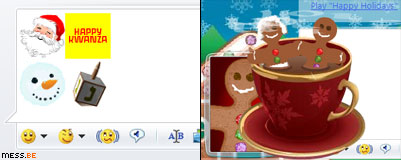
>> Available for free from Windows Live Freebies (click "Download it now"). |
 Obamaticontest: The final four Obamaticontest: The final four

dwergs says ( 30 Dec 2008 ):
| |
 Even if he's ever allowed to IM during his presidency, Barack Obama is unlikely to use the Obamaticons we made (of) him. According to The New York Times, The O'Bomber doesn't use emoticons at all. But the thousands of you who are using the animated Obama emoticons to express moods and feelings over Windows Live Messenger make up for that. Even if he's ever allowed to IM during his presidency, Barack Obama is unlikely to use the Obamaticons we made (of) him. According to The New York Times, The O'Bomber doesn't use emoticons at all. But the thousands of you who are using the animated Obama emoticons to express moods and feelings over Windows Live Messenger make up for that.
The announcement of four extra winners in our little Obamaticontest (wow, double wordplay) was due for a while, so here are their names:
Ryan Speets, Jon Beecroft, Pamela Olivier & Bleepkin.
Congrats! You've all been contacted...
>> Click here for the instructions on how to get the Obamaticons plus bonus animated display picture.
|
 Push it real good: workaround for Hotmail push issue on Windows Mobile Push it real good: workaround for Hotmail push issue on Windows Mobile

dwergs says ( 29 Dec 2008 ):
| |
Users of Windows Live for Windows Mobile might have noticed the push e-mail option not working properly. There are indeed some issues that affect those who are signed into Windows Live Messenger in certain ways and have their e-mail set to synchronize "As items arrive" in the "Sync schedule" settings. While Microsoft is working hard on a fix, here are temporary workarounds for two possible scenarios:
If you are signed in to Windows Live Messenger on your PC and your status is Online or In a call you could see interruption of push mail working on your device. The workaround is to have Messenger on your PC in any state other than Online or In a call. Luckily, by default, Windows Live Messenger for Windows changes your state to Away in lots of common scenarios, such as being inactive for a certain time period, locking your computer, or when the screen saver is activated. This means that most of you will continue to receive push hotmail on your Windows Mobile device when you are away from your PCs.
If you are signed in to Windows Live Messenger on your Windows Mobile phone you could see interruption of push mail working on your device. The workaround is to sign out of Messenger on your Windows Mobile phone. We realize this is not ideal for those of you that use Messenger a lot, but currently it is the only way to restore consistent push mail behavior on the phone. [Source: Windows Live for Windows Mobile Team Blog] |
 BeeJiveIM app on sale BeeJiveIM app on sale

dwergs says ( 29 Dec 2008 ):
| |
If you were planning to purchase BeeJiveIM, one of the best multi-Messenger clients for the iPhone and iPod Touch, today would be a good idea. They're selling the app at a reduced price of €10,49 (instead of €12,99) or $12.99 (instead of $15.99). The promotion won't last much longer, so hurry up.
>> Read our report on BeeJiveIM.
>> Buy BeeJiveIM from iTunes (direct link to the promotion). |
 Back to the News Archives
|
![]() Turn your Dynamic Display Pictures and Video Calls into 3D
Turn your Dynamic Display Pictures and Video Calls into 3D
![]() Happy New Year from Mess.be!
Happy New Year from Mess.be!
![]() One more: Christmas Monkey Emoticon Pack!
One more: Christmas Monkey Emoticon Pack!
![]() Two more Christmas freebies
Two more Christmas freebies
![]() Obamaticontest: The final four
Obamaticontest: The final four
![]() Push it real good: workaround for Hotmail push issue on Windows Mobile
Push it real good: workaround for Hotmail push issue on Windows Mobile
![]() BeeJiveIM app on sale
BeeJiveIM app on sale
 And don't worry, you can still use it as a standard 2D webcam with folks who don't have a pair of old school 3D glasses. Speaking of which, five pieces are included which you can hand out to family members and friends you chat with the most.
And don't worry, you can still use it as a standard 2D webcam with folks who don't have a pair of old school 3D glasses. Speaking of which, five pieces are included which you can hand out to family members and friends you chat with the most.  We'd like to wish you all a great 2009 full of fantastic surprises! And have a super new year's eve.
We'd like to wish you all a great 2009 full of fantastic surprises! And have a super new year's eve.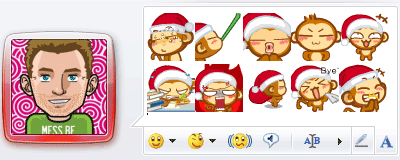
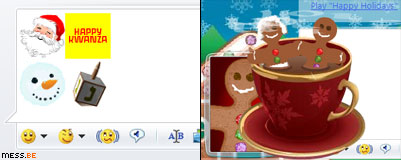
 Even if he's ever allowed to IM during his presidency, Barack Obama is unlikely to use the Obamaticons we made (of) him. According to
Even if he's ever allowed to IM during his presidency, Barack Obama is unlikely to use the Obamaticons we made (of) him. According to